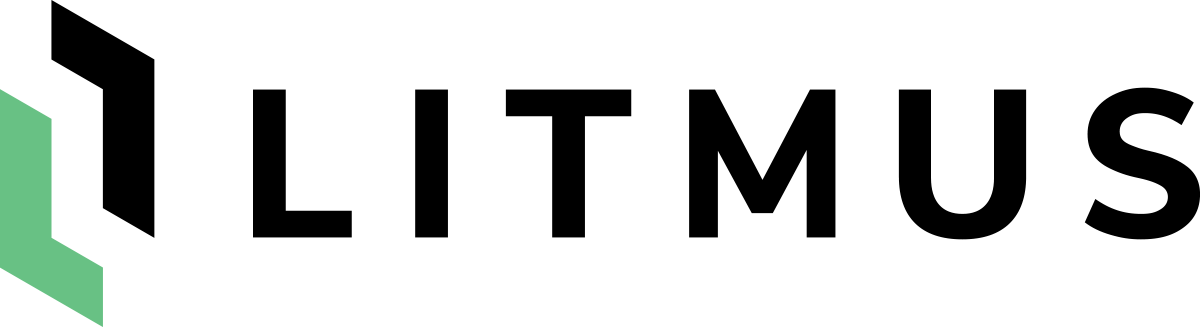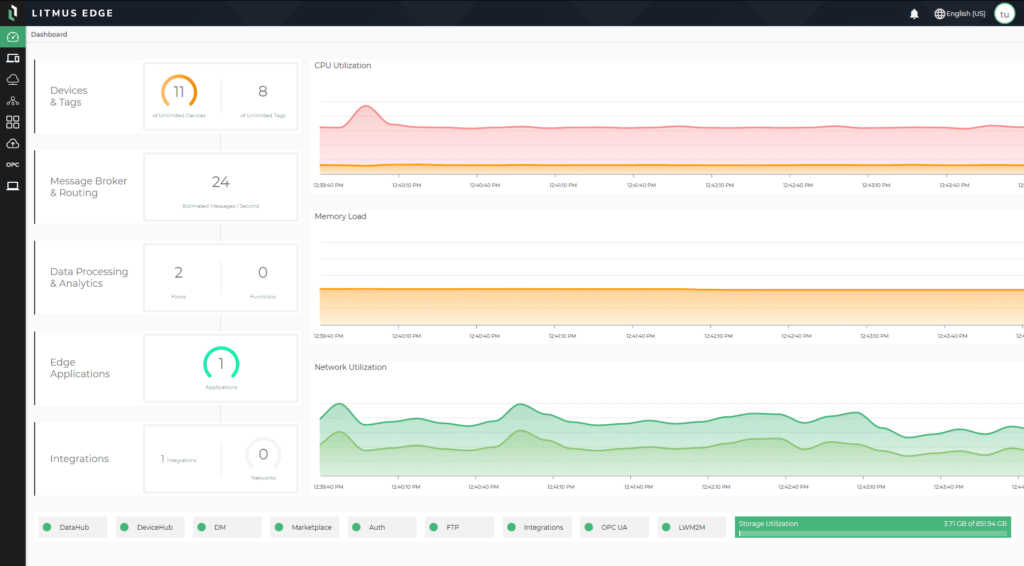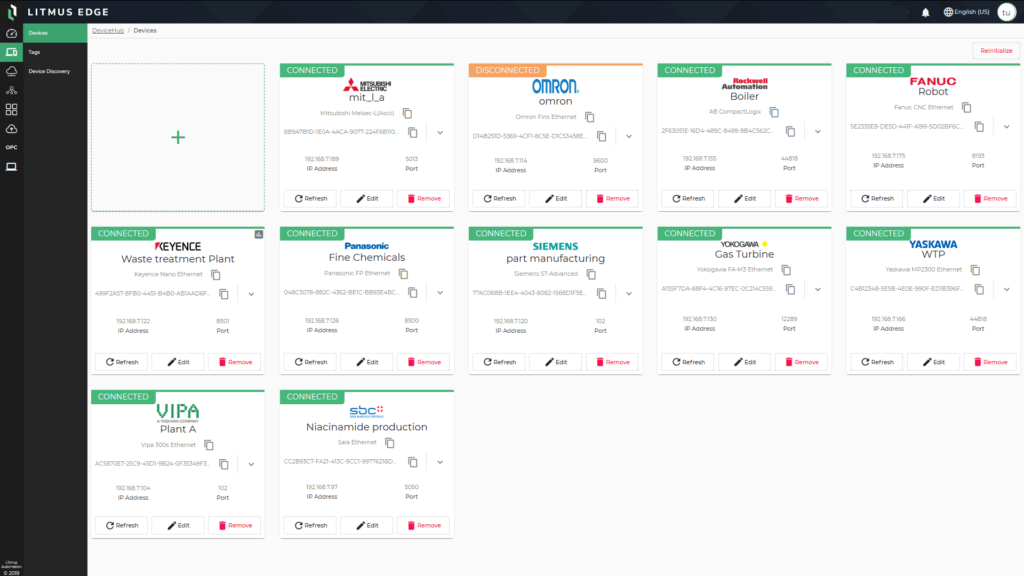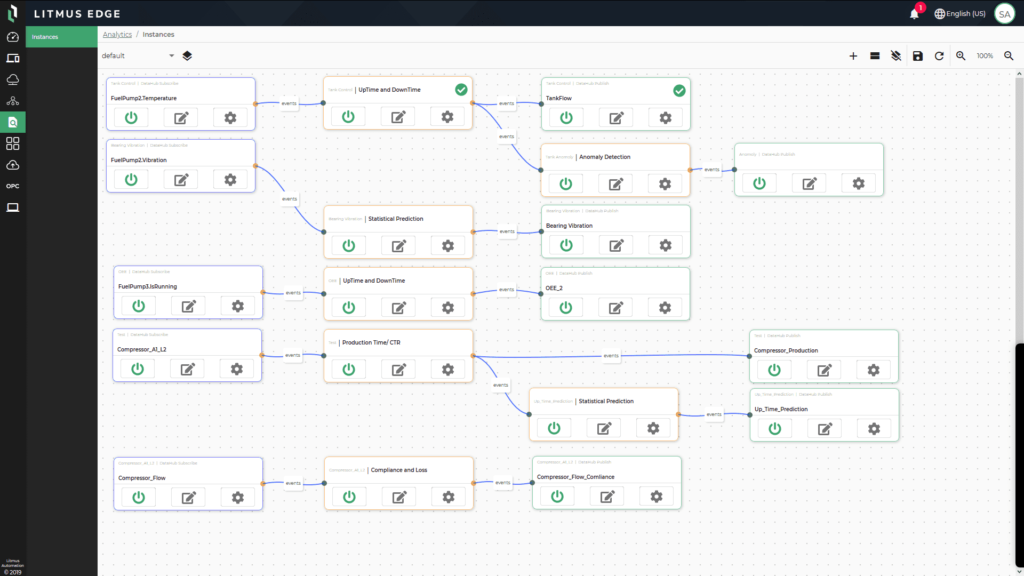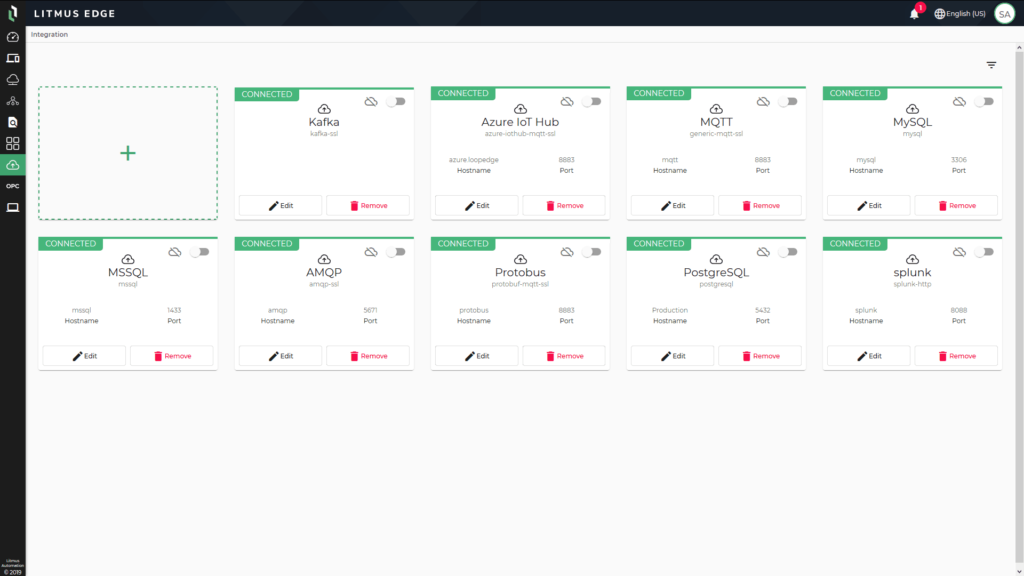Litmus Edge Free Trial – Hosted
No matter whether you are still exploring solutions to solve your manufacturing data challenges or simply exploring to do more with your data, check out our free hosted trial version of the Litmus Edge platform today.
Find answers to frequently asked questions like first time login in the Product Description and our FAQ.
Have more question during the trial? Our Litmus team can help you with that.
Or request a demo today.